Main Models Info www Donate Contact
Depth Anything v2 UX by SubLevel10 Technologies is a User Experience wrapper for Depth Anything v2. Making it easier for everybody to use the scripts, with easy to use options such as color of depthmap
This UX only included processing of images.
While Depth Anything v2 can process videos, during my testing of the video process
it was decided not to include it here, because our 90 second mp4's were taking longer than 1 1/2 hours to process.
We may include the video process in a future release.
The image process has amazing quality and is quite fast compared to other depthmap generators.
Python 3.10 is included with all neccessary packages pre-installed
This is where the magic happens.

Input Image
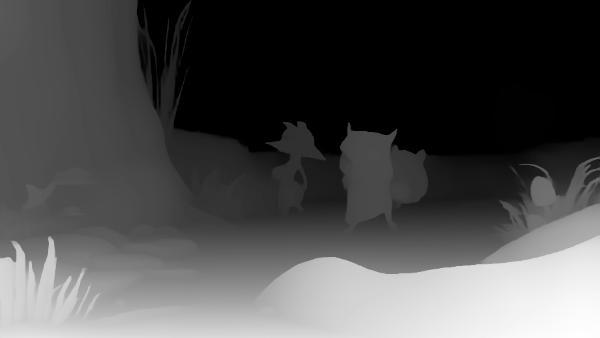
gray

spectral

cividis
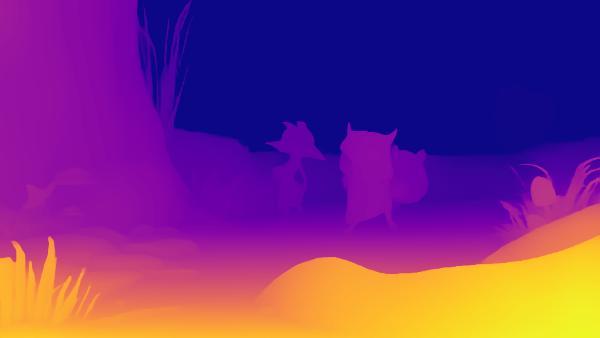
plasma
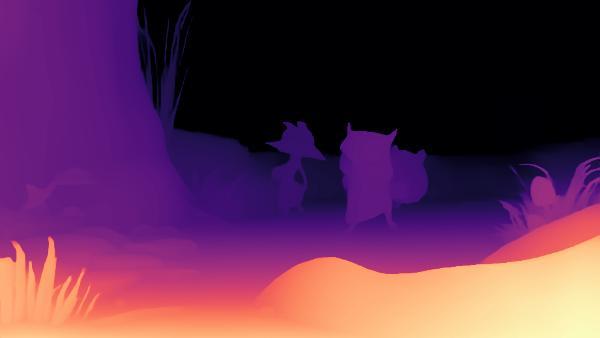
magma
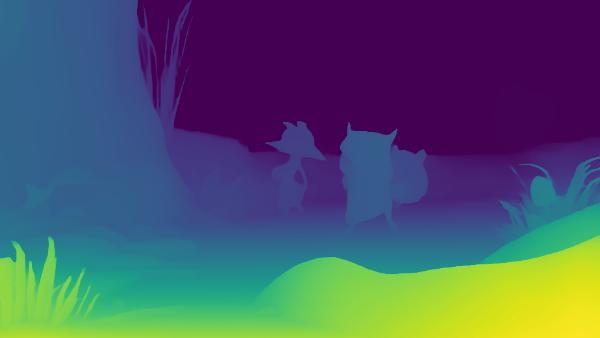
viridis
This will open a window where you can browse to the image you would like to make into a depth map. The next time you click on the'Input Image' button, it will start in the same folder that you last choose from. If it doesn't exist anymore, it will start on your desktop. It will show the input image to the left of the 'Make DepthMap' button and 2 new buttons will appear. VIEW and FOLDER
Acceptable input file types are:
.jpg
.jpeg
.png
.tif
.tiff
.bmp
.webp
Any other file types will not show up in the pop up window.
Choose the type of image you want the depth map to be after processing.
Choices are:
.png
.jpg
.tiff
.webp
.gif (not animated)
.bmp
The program will save the output depth map to the same folder as the input image. It adds some numbers to the end of the filename. You can type in a new name or location if you would like to change it.
You can choose the output color of the depthmap. Some programs will convert imported depthmaps to greyscale, while others will ONLY accept greys.
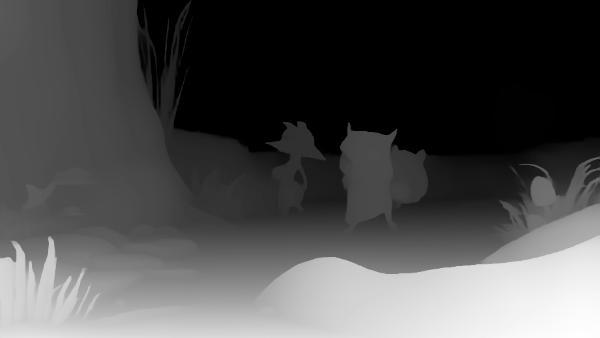
gray

gray_r

cividis

cividis_r
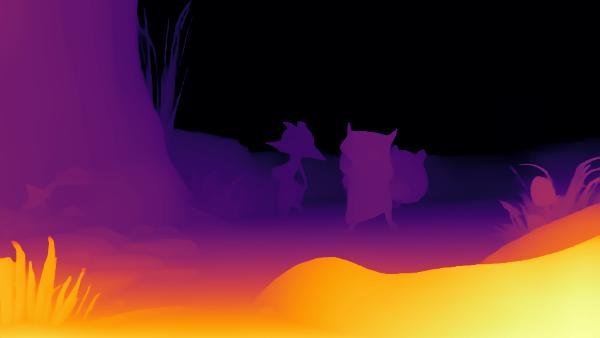
inferno

inferno_r
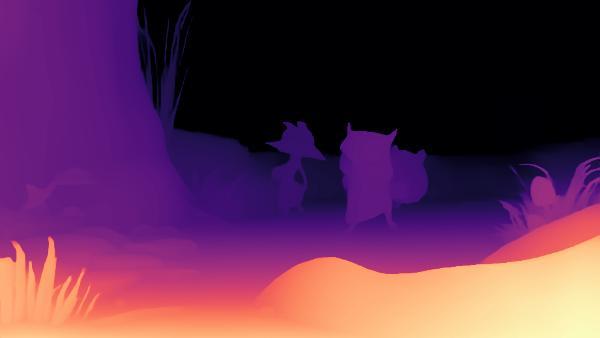
magma

magma_r
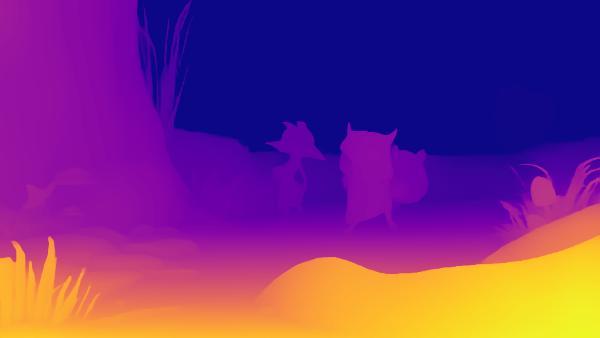
plasma

plasma_r

spectral
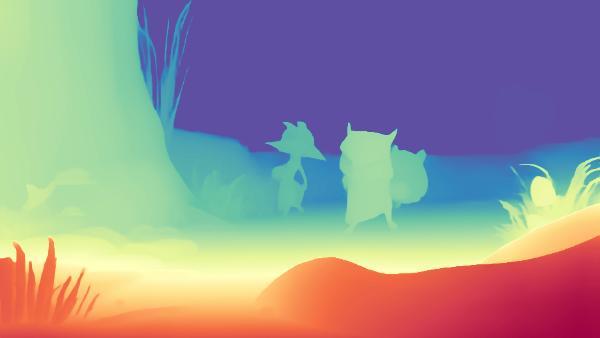
spectral_r
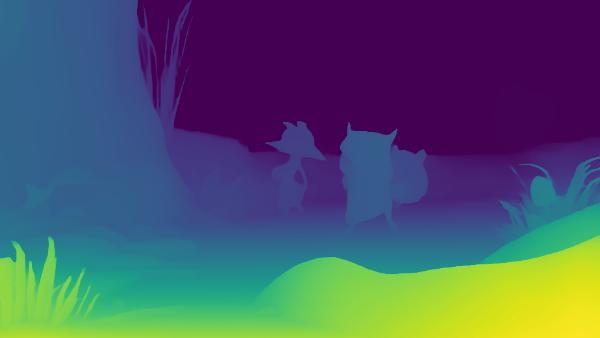
viridis

viridis_r
There are 3 Models to choose from (soon to be 4)
-Small (depth_anything_v2_vits.pth)
-Base (depth_anything_v2_vitb.pth)
-Large (depth_anything_v2_vitl.pth)
-Giant (not yet available)
The small model is included with this program.
The others, are under CC-BY-NC-4.0 License (not for commercial use)
You can download and copy them to the 'checkpoints' folder if you would like to use them for personal use.
Do not rename them. Keep the names listed above.
click on ![]() next to the model dropdown
next to the model dropdown
for links to them and/or buttons to have it be done automatically
Each model will give you a slightly different output.
Larger model = more detail = longer processing time .. samples below

input image
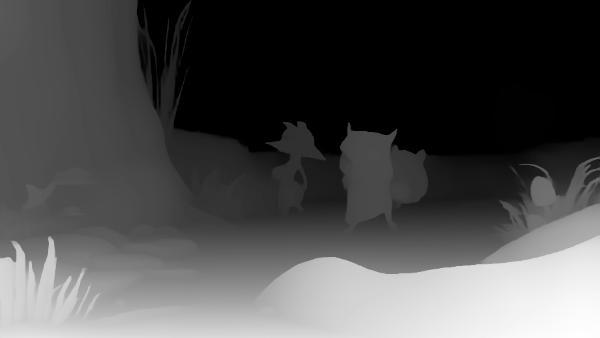
small model
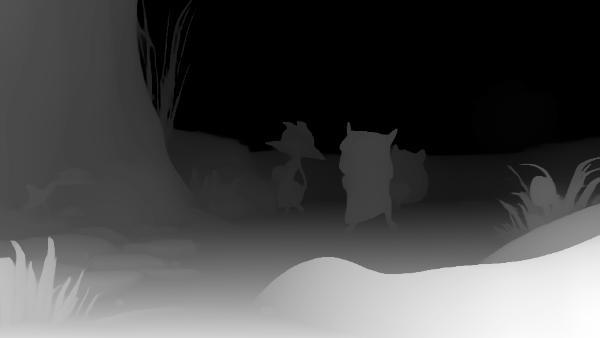
base model
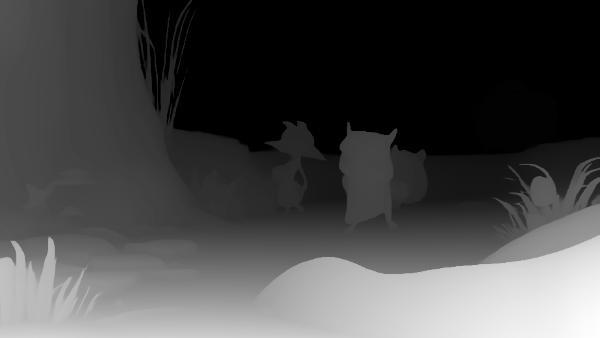
large model

input image
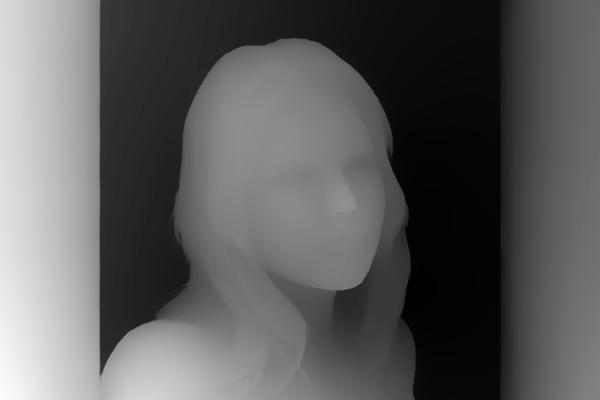
small model
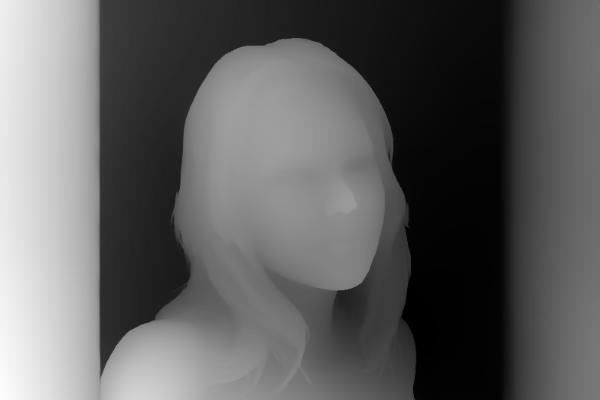
base model
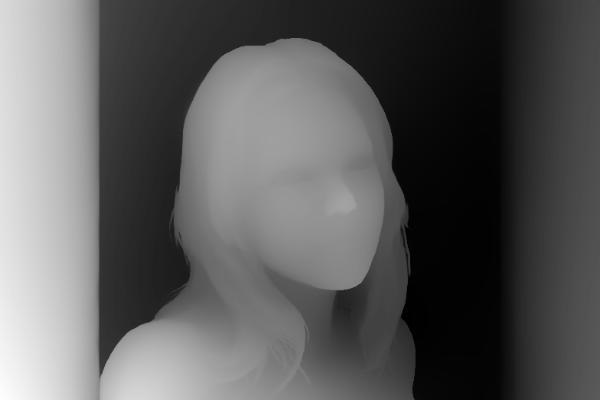
large model
Easy enough to understand. Choose to Overwrite the file if it exists. If set to NOT overwrite, and the file does exist, you will get a warning to change the output file name.
This button starts the process of making your depthmap. It will check for errors and then do it's thing. A Processing window will appear while creating your depthmap. It will close when it is finished.
This shows the input image that will be processed. There is also a VIEW button and FOLDER button. The view button will open and show the image. An image viewer is has been included with this program. The folder button will open the folder that the image is located in.
This shows the depth map that was last made. There is also a VIEW button and FOLDER button. The view button will open and show the image. An image viewer is has been included with this program. The folder button will open the folder that the image is located in.
Information about SubLevel10 Technologies
This will compare your programs version number, with the latest one compiled on our site. It will either tell you you are up to date, or it will ask you if you want to download the new version.
Visit the Depth Anything UX portion of our website
Visit SubLevel10 website
Give us a little somethin' somthin' if you enjoy this program
A page for you to contact us without having to go to a website and try to find an actual contact page.
A list Of Licenses, papers, Depth Anything sites, and others
Select a valid 3d fi
A copy of all emails and files sent to us will be stored in the bin/Contact folder
After 20 contacts, the 'Send It' button will be disabled!!! 21 is too many. I don't know you.
*Required
Choices are:
Feedback (be nice, I'm a newbie)
How To Questions
I Gots Issues
Just Sayin' Hey
Here a bug - there a bug - everywhere a bug bug
Something Else ...
Not required, but if you leave it blank, I will probably address you as Susan when I reply
*Required
If you are going to email us, at least let us respond to you
*Required
No point in sending us anything if you have nothing to say
If you want to include any images or whatnot. NO .EXE .BAT .VBS and such will be sent. All files are zipped before sending and scanned before opening.
The debug file is a list of commands sent to python while using this program. It is VERY helpfull to send if you are having issues, but not required to be sent.
Sometimes issues can be as simple as some funny special characters in your folder or file name. The debug file lets us see that, and lets us send the same commands on our system to see the results.
This will check for errors and send us an email with the attached file, if any.
There is a 20 contact limit. After you contact us 20 times, this button will no longer function
2024 Sub Level 10 Technologies
All Rights Reserved.